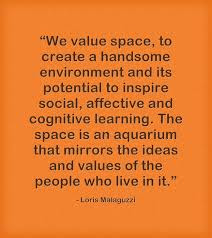Space is the Third Teacher. We think about it at all times! I have moved classrooms 4 times in my last 6 years at my current school. I have become master at moving furniture but haven’t been able to settle into a space and make it my own. We have an issue at our school where nothing is allowed to hang from the ceiling, everything needs to be 3 feet from the ceiling, and fireproof. It is very difficult to find items that are fireproof in this country! I have searched and find some items, but they are always so expensive. Viewing the space videos and doing some moonshot thinking, space can be changed. My students are in a small space and sometimes don’t have enough room to do a project because they always have to be at the table. I’m not using all the space, there is a floor or the comfortable pillows in the reading corner. Overall, space can either hurt the way you teach because you don’t have enough of it or help the way you teach because you are able to be more creative and inspirational within it. As a teacher of primary students, I am looking forward to reading more about the way that different teachers have set up their learning spaces and how to change mine to help with my own teaching. The way I move around the room and the way that Kindergarteners interact with each other, helps with setting up a room.
I have a typical Primary (Kindergarten) Classroom setup. My room is very colorful and Disney Themed. The space is student-centered. The students have chosen where items need to be stored so that they have easy access. I have 2 large tables in my room so that students are able to collaborate with one another. I have 2 Kidney shape tables so that students are able to meet with a teacher when completing projects or writing assignments. Our computer station is located on tables that have moveable heights to raise or lower depending on the student's’ height or if they wish to stand to complete an assignment. Due to the lack of windows, we have painted on a tree that we change the leaves, flowers,etc on per season. My classroom is the smaller one in the school. My class size is capped at 22, but we have had an overflow of students so I currently have 28 in my classroom. My classroom doesn’t have any windows and is located in the resource hallway. My classroom recently received ‘real’ walls. Since we only have a few outlets and intranet plugs on one side of the classroom, most of our electronics are placed on the right side of the room. We are also unable to place ‘real’ furniture into our classroom because everything has to be fireproof and 3 feet from the ceiling.
We do not have windows in our classroom, so I spoke with my principal this past week and I was allowed to paint a window! Take a look below- our students were so excited and asked about a way to change the seasons inside of it. That will be my goal, how to change the weather inside the window so it’s like the other classrooms.
One big change that I want to make for next year, since we only have 15 days left of the school year is the way that I display items in my room. I want my students to be inspired and creative. I will be making a display on the wall where each student has their own hangar and they can display pictures, letters, drawings, anything they want to share with the other students so we can create a tighter community. Going along with the wall display, I have a lot of posters on the wall that are not age appropriate because the students are unable to read them. I want to design posters with the students to display in the classroom based on something they enjoy. Each year of students is different so it would change from year to year and the students were see themselves as the designers and owners of the classroom.
After reading all the articles and focusing on what my classroom looks like now and how I would like the feel of it to be next year, I came up with 3 goals. The goals are listed here in this document.
Overall, I wanted to let everyone know that they should really take a step back and focus on how they move through the room and how the students want to conduct themselves within it. Get a focus group of friends together, have them walk through your space and come up with a plan of how to change it.
You've got WIDE OPEN SPACES...the world (classroom) is yours to change!